For most people, the best EV route planner is likely already in your vehicle since the navigation systems on modern electric cars offer the ability to plan a route that factors in charger stops along the way. For others, an EV trip planner combines navigation and an EV charging app. These are some of several EV route planner options that can help map out your ideal road trip while assuaging potential range anxiety from an inconsistent charging infrastructure. Let's take a look at some of the best EV trip planners available, ranked in no particular order.
Best EV Trip Planner Apps
Taking the anxiety out of a road trip with an EV route planner
Factory navigation system
Your first option is to use the built-in navigation that comes with your car. Most Tesla vehicles will insert recommended charging points along your route, taking a lot of the worry out of the experience. Teslas can also precondition your battery when you get close to a Supercharger station, which speeds up charging time and is better for the health of your EV's battery.
Stellantis electric vehicles (Dodge, Jeep, Ram, etc.) will have access to the company's e-Routes electric vehicle trip planner smartphone app that can even show charging station status. The app is primarily for customers without an in-car navigation system and is compatible with Apple CarPlay and Android Auto.
Ford's electric vehicles, like the F-150 Lightning and Mustang Mach-E, have built-in route planning too. It shows a live view of charger availability throughout the BlueOval Charge Network chargers. You'll also see nearby amenities at your charging stop to help pass the time.
However, not all vehicles come equipped with navigation systems, and the ones that do may not necessarily be your best option. Trying to map out your route ahead of time is more easily done on your phone or computer than by sitting in the driver's seat of your car. Luckily, you've got options.
Am I Ready for an EV?
- EV ownership works best if you can charge at home (240V outlet) This typically means a 240V home installation, or other places your car is parked for several hours each day. Don't expect a regular household outlet (120V) to suffice.
- Adding a home charging system is estimated to cost $1,616 in This is an estimate for your area. Using your address and the answers you provide, Treehouse can provide a more accurate price.
- Edmunds is partnering with Treehouse, an independent provider of home EV installation services. Learn more Edmunds customers receive a 10% installation discount and 4% smart charger discount. Discount excludes permit, hosted inspection, and load management devices. Valid for 30 days.
Google Maps
You don't need to download a new app to get an EV-friendly route. Go to settings inside the Google Maps app, then select "Electric vehicle settings" and you'll have the option to select the compatible plugs for your electric vehicle. When you search "electric vehicle chargers," they will be filtered by the plug you selected in settings. This makes Google Maps handy for finding a charger you can actually use, but it cannot currently add charging stops to your route. It also can't tell you whether or not the charger is available, occupied, or in working order.
Apple Maps
The native maps application on iPhones can pair with your vehicle's app to provide real-time charge information. If you own a Tesla, for instance, you can download the Tesla app and then pair the apps together in Apple Maps' settings. If you use Apple Maps to navigate after pairing your apps, it will be able to monitor your state of charge and direct you to a charging station during your trip. If you choose to search for an available EV charger nearby, the app can provide information on how many stations are available as long as the charging station provider participates.
A Better Route Planner
Google and Apple Maps are great for route planning on the go. But if you want to plan out your stops ahead of time, you may want to consider A Better Route Planner (ABRP). It's available on either your desktop computer or as an application for your smartphone. It allows you to provide information on your vehicle, including how full its charge is when you depart, and to filter out plug types based on your vehicle. ABRP offers a lot of information, including what it expects your vehicle's battery level will be when you arrive at your destination and how much energy you need to add at charging stops.
Unfortunately, ABRP can be a little clunky to use — especially on your phone. If user-friendliness is your top priority, you might want to consider using another application.
EV Navigation
The EV Navigation planner is also available on your phone as an application and as a desktop site. It allows you to input the make and model of your vehicle, its battery level, the number of passengers in the vehicle, and the minimum state of charge you'd like your vehicle to have at your destination. Using those inputs gives you a route complete with charging stops. The app will provide estimates for how long you'll need to charge at each stop, what state of charge you should be charging to, and detailed information on the station. The app can be a little confusing and finicky for first-time users, and it's not great as a navigation app. However, it's a great tool for planning.

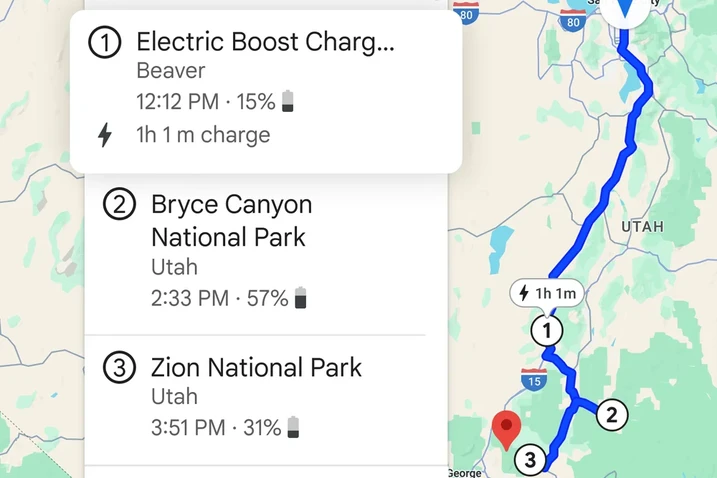

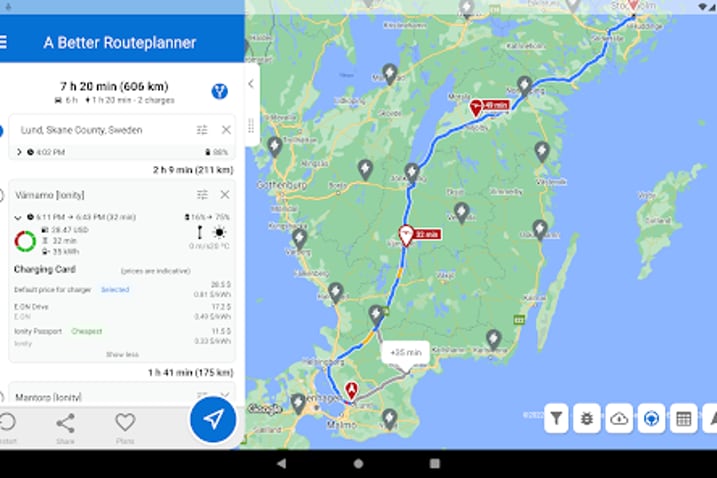

 by
by .jpg) by
by  edited by
edited by